- Create a Graphic Frame:
Select the Swatch:
The colour will then be applied:
Applying a tint:
Select New Tint Swatch in the Swatch Options menu:
Pressing W removes the guides and frames:
Looking at Separation Preview:
Original File:
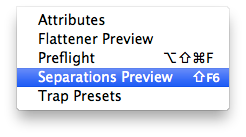
This shows the different ink separations, in this instance it's Cyan, Magenta, Yellow, Key and the Spot Colour Pantone Orange 021 U:
To view one of the ink separations in the image, click the appropriate colour:
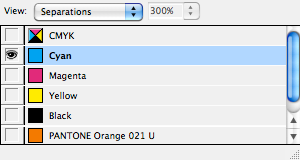
And then the Cyan areas will show:
To view Magenta separation:
Preparing for Print:
In the Print Dialogue box, Registration Marks, Page Information and Crop Marks should be checked:
















No comments:
Post a Comment